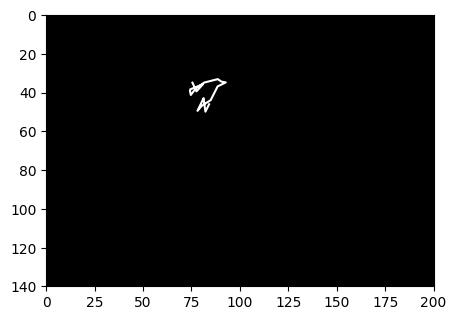Images: loading and indexing
Contents
Images: loading and indexing#
## Setup
# Import all packages for the workshop
import numpy as np
import matplotlib.pyplot as plt
import matplotlib.image as mpimg
import scipy.ndimage as sn
# Load example image
A = mpimg.imread("bw.png")
A = np.mean(A, axis=2)
Slice indexing for cropping.
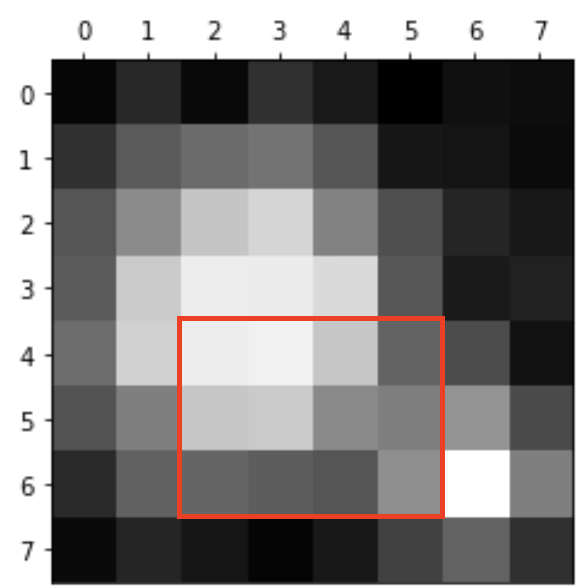
# Adjust these index values to get the red box
left = 2
right = 6
top = 4
bottom = 7
plt.imshow( A[top:bottom, left:right],
cmap=plt.get_cmap('Greys_r'))
# NB This line ensures that the colour scaling remains consistent regardless of cropping
plt.clim(np.amin(A), np.amax(A))
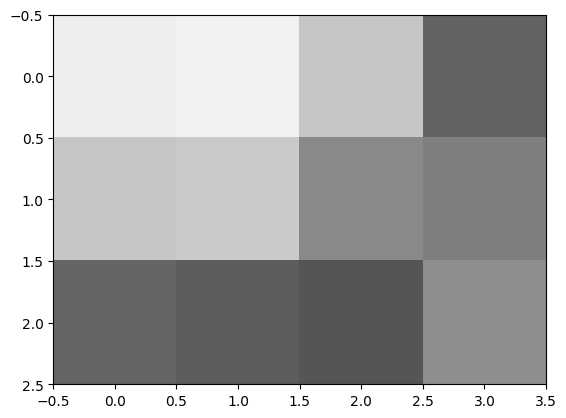
Thresholding#
Write a function that takes two inputs: a grayscale image, and a threshold value. Your function should then return the x and y co-ordinates of the largest blob in that image.
def largest_blob_coords(image, thresh):
# Threshold the image
bw = (image > thresh).astype(int)
# Label the blobs
labels, n = sn.label(bw)
sizes = sn.sum(bw, labels, range(1, n+1))
idx = np.argmax(sizes)
y, x = sn.center_of_mass(bw, labels, idx + 1)
return x, y
Test function using the 8x8 image A from earlier:
A = mpimg.imread("bw.png")
A = np.mean(A, axis=2)
x, y = largest_blob_coords(A, 0.7)
print(x,y)
2.5 3.5
Videos#
Load video data
import cv2
import numpy as np
import matplotlib.pyplot as plt
cap = cv2.VideoCapture('atomic.avi')
frameCount = int(cap.get(cv2.CAP_PROP_FRAME_COUNT))
frameWidth = int(cap.get(cv2.CAP_PROP_FRAME_WIDTH))
frameHeight = int(cap.get(cv2.CAP_PROP_FRAME_HEIGHT))
buf = np.zeros((frameCount, frameHeight, frameWidth, 3), np.dtype('int16'))
fc = 0
ret = True
while (fc < frameCount and ret):
ret, buf[fc] = cap.read()
fc += 1
cap.release()
data = np.mean(buf[:,:,:,:], axis=-1)
print("Data array dimensions:", data.shape)
print("Number of frames:", data.shape[0])
Data array dimensions: (200, 480, 640)
Number of frames: 200
Crop the first frame frame
f = data[0,:,:] # extract the first frame
x_min = 400
x_max = 600
y_min = 10
y_max = 150
# Indicate cropping boundaries
plt.figure(figsize=(7,7))
plt.imshow(f)
plt.axvline(x_min)
plt.axvline(x_max)
plt.axhline(y_min)
plt.axhline(y_max)
f_cropped = data[0, y_min:y_max, x_min:x_max]
# Cropped figure
plt.figure(figsize=(7,7))
plt.imshow(f_cropped)
<matplotlib.image.AxesImage at 0x1f5f74d6c88>
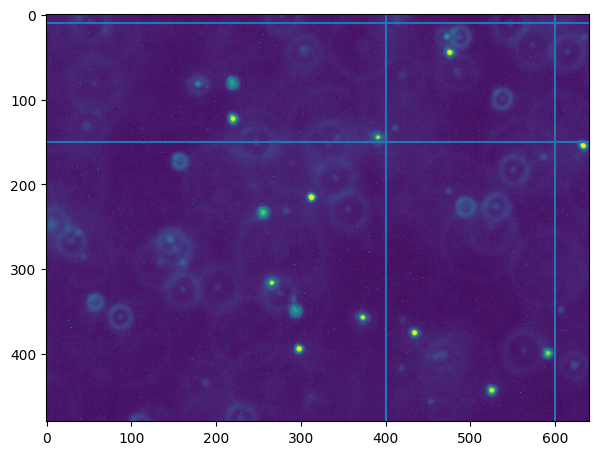
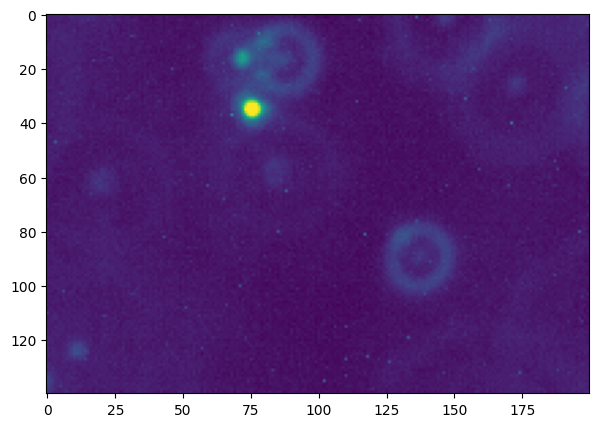
# Threshold value
t = 150
f = data[0, y_min:y_max, x_min:x_max]
plt.figure()
plt.imshow(f)
f_threshold = (f > t).astype(int)
plt.figure()
plt.imshow(f_threshold)
# Add code to determine blob coordinates
x, y = largest_blob_coords(f, t)
plt.scatter(x, y, color="black", marker="x")
<matplotlib.collections.PathCollection at 0x1f5f75838c8>
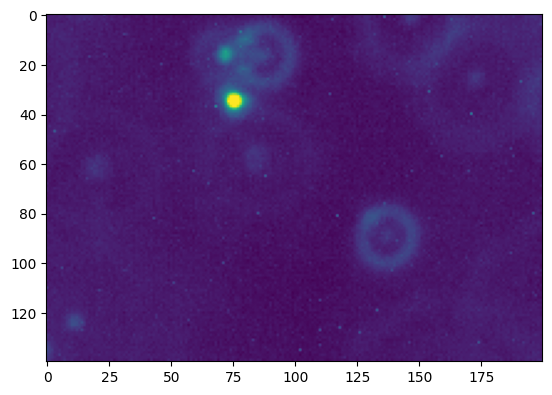
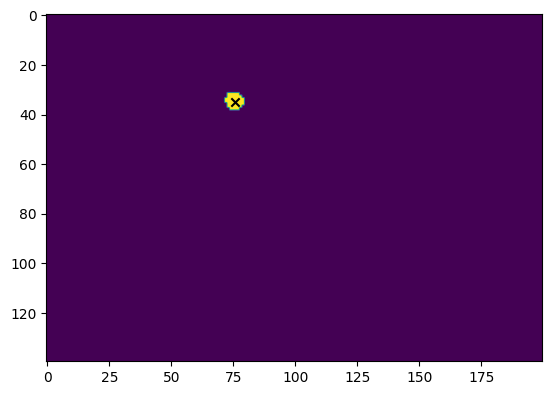
# Define some constants: number of frames to analyse, and threshold value
num_frames = 20
thresh = 150
# Create arrays for storing blob coordinates
x_pos_array = np.zeros(num_frames)
y_pos_array = np.zeros(num_frames)
# Loop through frames in defined range
for i in range(num_frames):
# Extract current frame
f = data[i, y_min:y_max, x_min:x_max]
# Add code to obtain the x and y coordinates of the largest
# particle in the current frame
x_pos, y_pos = largest_blob_coords(f, thresh)
# Store the current coordinates in the corresponding position
x_pos_array[i] = x_pos
y_pos_array[i] = y_pos
# Plot particle trajectory
plt.figure(figsize=(5,5))
ax = plt.gca()
ax.set_facecolor('k')
# Uncomment the following line to see the underlying image! (first frame)
#plt.imshow(data[0, y_min:y_max, x_min:x_max])
plt.plot(x_pos_array, y_pos_array, 'w-')
plt.xlim(0, x_max-x_min)
plt.ylim(0, y_max-y_min)
ax.invert_yaxis()
ax.set_aspect('equal')