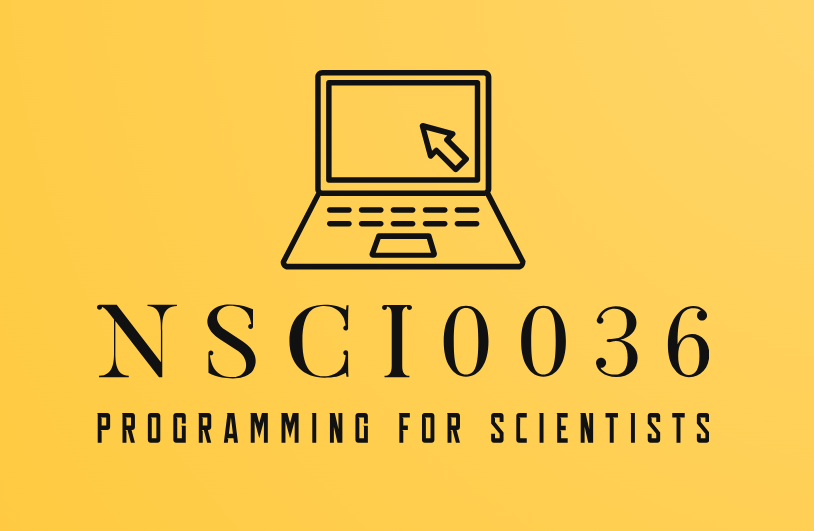Set up your Cocalc Account#
We will be using an online platform called Cocalc to run and edit notebooks which run Python code. Cocalc is a collaborative computing platform, which means that you can interactively share your code with other users of the platform.
If you don’t already have a Cocalc account associated with your long-form email address
firstname.surname.22@ucl.ac.uk, then follow the steps below to create one.
Navigate to the Cocalc web site www.cocalc.com.
Click ‘Sign Up’.
Agree to the terms of service then select
Jupyterfrom the list.Enter your long-form UCL email address
firstname.surname.22@ucl.ac.uk, a new password of your choice and your first and last names.
After signing into your Cocalc account, you should see a Project titled something like [your name] - NSCI0036_23_24 . If you don’t, this might be because you didn’t use the correct email address in the previous step.
Access your NSCI0036 Cocalc project:
Sign into Cocalc using your long-form UCL email address
firstname.surname.22@ucl.ac.uk.Click ‘Projects’ in the top-left corner.
Select the project
[your name] - NSCI0036_23_24.