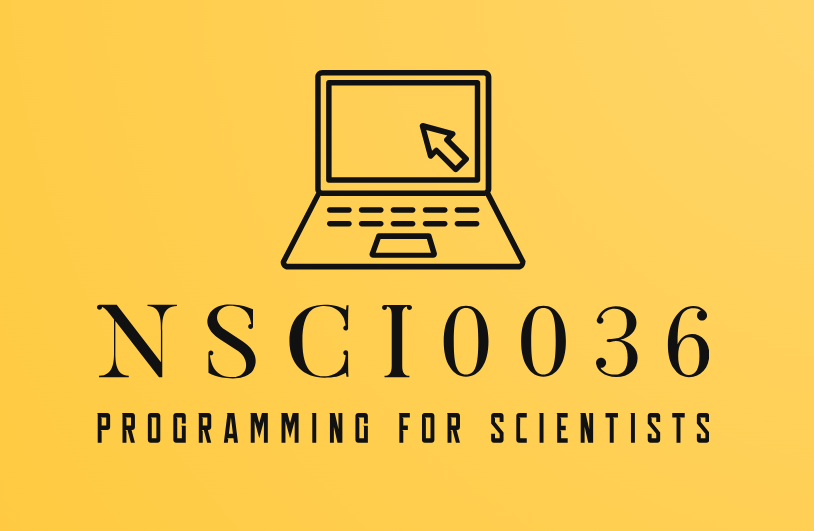Modules#
A module is a file with a .py extension which contains Python code. The code can be imported from the module using the Python import statement.
First, create a new file called turtle.py and paste in the following code:
import matplotlib.pyplot as plt
import numpy as np
# function definitions
def start():
state[0] = 0
state[1] = 0
state[2] = 0
plt.figure(figsize=(5,5))
plt.xlim(-2, 2)
plt.ylim(-2, 2)
def draw_forward(dis):
x = state[0]
y = state[1]
angle = state[2]
state[0] = x + dis * np.cos(angle)
state[1] = y + dis * np.sin(angle)
plt.plot([x, state[0]], [y, state[1]], color="black", linewidth=2)
def rotate_left(theta):
state[2] = state[2] + theta * np.pi / 180
state = [0, 0, 0]
This defines a module called turtle.
Next, create a notebook (with .ipynb extension) and enter the following code. The py file and the ipynb files must be in the same folder.
import turtle
This statement imports the module turtle which is defined in the file turtle.py contained in the same folder as the notebook. When the Python interpreter executes this statement, it reads and executes the code contained in the file.
Any functions or variables defined in the module turtle can now be accessed from this notebook using the prefix turtle.. For example, the function start() defined in turtle.py can be called using turtle.start():
turtle.start() # call start function defined in turtle.py
turtle.draw_forward(1) # call draw_forward function defined in turtle.py
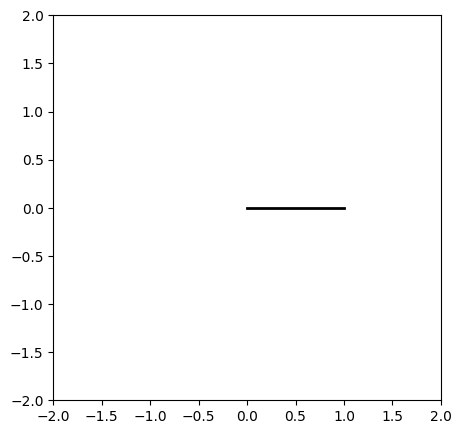
Modularising Code#
Modules are useful for breaking a large program into smaller parts. For example, the .ipynb file could contain only code suitable for presentation, with other code relegated to functions defined in .py files.
Because functions must be imported before being used, it is common practice to gather together all import statements at the top of the notebook file.
import numpy as np
import turtle
# rest of code goes here...