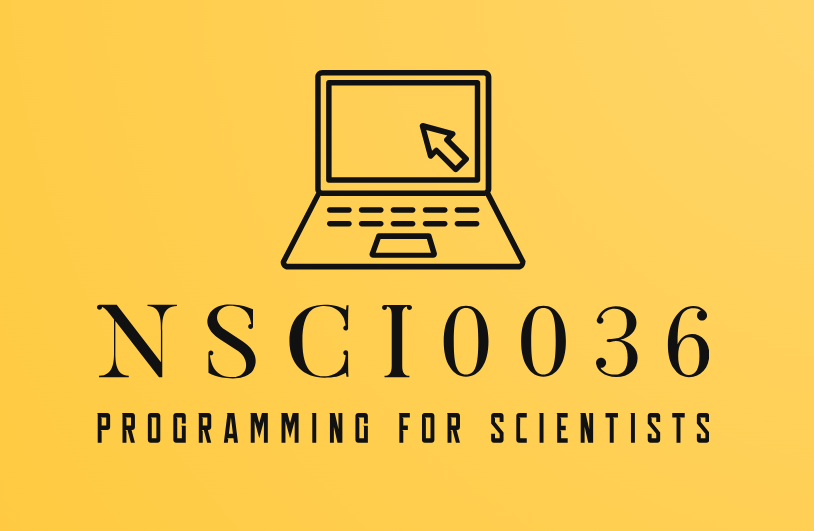3.2. Functions#
Calling Functions#
A function is a named sequence of computer instructions that performs a specific task. With the help of functions, we can break our program into small modular chunks. So, as we start to write larger programs, functions help us to make it more organized and manageable.
Let’s start by examining the built-in Python function round.
x = round(2.5)
print(x)
2
When the Python interpreter reaches the expression round(2.5) it recognises that round is a built-in function, executes the function and returns the result. The name of the function gives an indication of what the function does, but we can get further information by using another function help:
help(round)
Help on built-in function round in module builtins:
round(number, ndigits=None)
Round a number to a given precision in decimal digits.
The return value is an integer if ndigits is omitted or None. Otherwise
the return value has the same type as the number. ndigits may be negative.
Exercise 3.1
What will
round(-0.5)return? Try it.Use
helpto find out what the functionabsdoes.
Solution to Exercise 3.1
First, let’s see what happens when we call round(-0.5).
x = round(-0.5)
print(x)
We see that -0.5 is rounded up to zero.
Now let’s find out what abs does
help(abs)
abs(x) will return the absolute value of x.
Defining functions#
Let’s start with a very simple example of a mathematical function:
We can think of \(f\) as being as machine which eats a number, squares it, then sends us the result. Given this definition of \(f\), we can use it to calculate the square of any number we please:
and so on. Let’s define this function in Python:
def f(x):
y = x ** 2
return y
If you run the code above, nothing will appear to happen. However, we can now use it to calculate the square of any number we choose:
f(3)
9
Or to set the value of a variable:
z = f(10)
print(z)
100
Because f returns a number, we can use it anywhere Python expects a number:
z = f(3) + f(10)
print(z)
w = round(f(5))
print(w)
109
25
We can also use a variable as an argument:
n = 8
m = f(n)
print(n, "squared is", m)
8 squared is 64
Notice something very important here. The name of the variable we pass as an argument (n) has nothing to do with the name of the parameter (x). It is as if x = n is executed when f(n) is called. It doesn’t matter what the value was named in the call, inside the function its name is x.
Exercise 3.2
Use the function f to calculate:
\((999 + 123)^2\)
\(999^2 + 123^2\)
\(3^4\)
Solution to Exercise 3.2
x_1 = f(999 + 123)
print(x_1)
x_2 = f(999) + f(123)
print(x_2)
We can rewrite \(3^4\) as \((3^2)^2\). As \(f\) takes a number as input and gives a number as output, we can safely use the output of one function call as the input to the next.
x_3 = f(f(3))
print(x_3)
Functions Definition Notation#
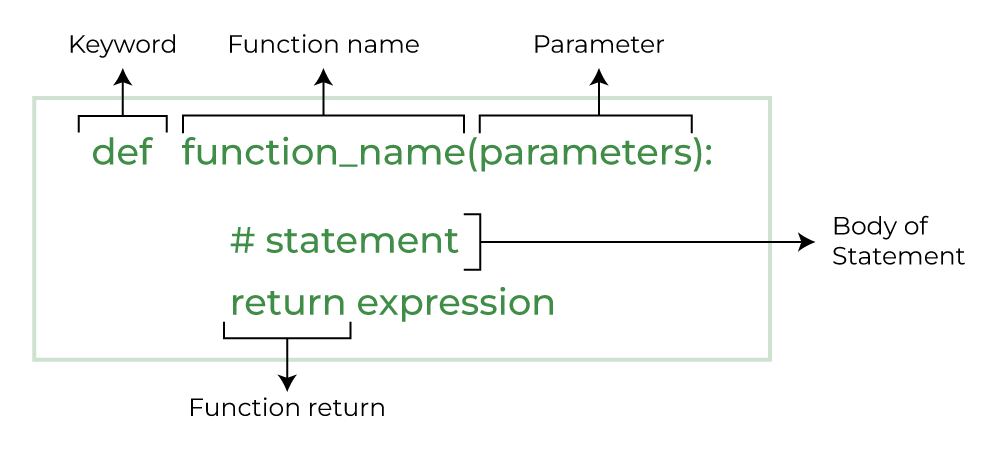
A function definition consists of
A header which defines the function name and parameter(s) e.g.
def f(x):A body consisting of one or more lines of Python code e.g.
y = x ** 2(Optional) a return statement which defines the value to return from the function e.g.
return y
Note
The body and return statement must be indented (the Python standard is 4 spaces).
Example#
Consider the following code, which calculates and prints the number of digits in a number x = 19583. The variable i is initialised to 0 and then incremented each time the while loop is executed. When the loop exits, i contains the result - the total number of times the loop body was executed, which is the same as the number of digits.
x = 19583
i = 0
while x >= 1:
i = i + 1
x = x / 10
print(i)
5
Below we convert this code into a function number_of_digits:
def number_of_digits(x):
i = 0
while x >= 1:
i = i + 1
x = x / 10
return i
print(number_of_digits(19583))
5
Exercise 3.3
The function number_of_digits fails for arguments less than 1. Write a new function number_of_digits_2 which returns the correct number of digits for positive and negative values. For values between -1 and 1 the function should return 0.
# write your function definition here
print(number_of_digits_2(999)) # should print 3
print(number_of_digits_2(0.5)) # should print 0
print(number_of_digits_2(-0.5)) # should print 0
print(number_of_digits_2(-999)) # should print 3
Solution to Exercise 3.3
We thought about how we could do this in Homework 1 by using the fact that a negative number \(-n\) has the same number of digits as the positive number \(n\). We checked whether the input was negative using an if statement, and if it was we multiplied it by \(-1\) before counting the number of digits.
Now, we can take a slightly smarter approach by using the abs function in the while loop to check whether the absolute value of the input is greater than 1.
The resulting function looks like this:
def number_of_digits_2(x):
i = 0
# check whether absolute value is greater than 1, otherwise do nothing
while abs(x) >= 1:
i = i + 1
x = x / 10
return i
# now test it
print(number_of_digits_2(999))
print(number_of_digits_2(0.5))
print(number_of_digits_2(-0.5))
print(number_of_digits_2(-999))
Combining Functions and Loops#
We really start to see the utility of functions when we combine them with loops. What is the total number of digits in all the numbers from 1 to 99 inclusive? At each execution of the loop, number_of_digits(i) is added to the variable total.
total = 0
for i in range(1, 100):
total = total + number_of_digits(i)
print(total)
189
Exercise 3.4
Use the function number_of_digits_2 to calculate the total number of digits of all numbers in the range \(-99 \leq n \leq 99\).
Solution to Exercise 3.4
Let’s follow the same structure:
total = 0
for i in range(-99, 100):
total = total + number_of_digits_2(i)
print(total)
We should get 378.
Combining Functions#
It is possible to ‘chain together’ functions so that one function is called inside the body of another function. In the example below, total_digits(n) returns the total number of digits in numbers between 1 and n (not counting n itself). I have repeated the definition of the number_of_digits functions here so we can see how it all fits together.
def number_of_digits(x):
i = 0
while x >= 1:
i = i + 1
x = x / 10
return i
def total_digits(n):
total = 0
for i in range(1, n):
total = total + number_of_digits(i)
return total
print(total_digits(100))
189
Exercise 3.5
Write a function total_digits_2(m, n) which returns the total number of digits in all integers between m and n inclusive (you may assume that m < n).
# write your function definition here
print(total_digits_2(-100, 100))
Solution to Exercise 3.5
def number_of_digits_2(x):
i = 0
# check whether absolute value is greater than 1, otherwise do nothing
while abs(x) >= 1:
i = i + 1
x = x / 10
return i
def total_digits_2(m, n):
total = 0
for i in range(m, n + 1):
total = total + number_of_digits_2(i)
return total
print(total_digits_2(-100, 100))
We should get 384.
Keep Your Program Tidy!#
When you use functions, you might find your Python programs growing quite large. It is good practice in this case to keep your program tidy by keeping your program in a consistent order, as follows:
# Import statements at the top
import numpy as np
import matplotlib.pyplot as plt
import moominlib as ml
# Next, function definitions
def one_function(x, y, z):
# Python statements
# Python statements
return val
def another_function(x, y, z):
# Python statements
# Python statements
return val
# The main program body. This line will be executed first!
# More code
# Function calls
# etc